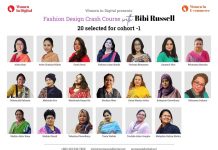Tv24 Desk: With the dawn of the latest in-the-middle chipsets—AMD’s B550 and Intel’s H470 and B460—midrange desktop motherboards just keep getting better. That arguably goes without saying, but in this generation we’re seeing more pronounced improvements. Case in point: MSI’s MAG B550 Tomahawk ($179.99), which might be mistaken at a glance for a premium ATX pick. And the similarities go deeper than just appearances—with PCI Express 4.0 support, a 2.5Gbps NIC, and two 10Gbps USB 3.2 Gen 2 ports on the back panel, this board has a modern feature set that’s comparable to what we have seen on many AMD X570 and Intel Z490 motherboards. This makes the Tomahawk a hard option to pass up in the midrange market, and our latest Editors’ Choice winner among mainstream Ryzen desktop boards.
Design: An Axe-cellent PCB
MSI opted to color the MAG B550 Tomahawk in a mixture of black and gray. Black is the more prominent color, but there’s a good amount of gray that adds contrast and keeps the board from looking too dull. MSI also put some RGB LEDs around the chipset heatsink that add some much-needed color to the board when it’s powered up.
The chipset heatsink itself is average-size for a midrange motherboard, and smaller than you would expect to see on a high-end board. MSI configured this board with 10 digital power phases for the CPU, and three additional phases for other components. These are cooled by two relatively large heatsinks and should work well enough for everyday use and a bit of overclocking.
This board also has a rear I/O shroud and a permanently attached rear I/O plate, which makes installing the board in a case a bit easier. I don’t always mention this aspect of boards because most upper-end boards I review nowadays have shrouds and plates. But midrange and low-end boards usually don’t, so it’s worth noting.
Two M.2 slots (down by the PCI Express slots) are covered over by heat spreaders. The uppermost M.2 port is set above the primary PCI Express x16 slot, and there is room here to install M.2 drives in the long Type-22110 (110mm) form factor. This slot also runs off the CPU’s PCIe controller and can operate using either PCIe 4.0 lanes or 3.0 lanes. It also supports SATA M.2 SSDs.
The lower M.2 port connects to the board’s chipset and is therefore locked into using PCIe 3.0 lanes; it supports PCI Express M.2 SSDs only. This slot is also in a more cramped location and can only accept drives measuring 80mm or shorter. I wouldn’t consider this a drawback, however, as few M.2 solid-state drives nowadays use the longer 110mm form factor, and PCIe 4.0 support isn’t so ubiquitous that every slot needs it. (See our favorite M.2 SSDs we’ve tested.)
A Look at the Networking, Audio, and Rear I/O
The MAG B550 Tomahawk doesn’t sport a built-in Wi-Fi chip (likely due to cost reduction), but it does have two LAN controllers. (Serious gamers, for one, are going to opt for Ethernet anyway.) The main networking controller is a Realtek RTL8125B chip that supports internet speeds up to 2.5Gbps. This chip is becoming a regular collaborator on modern midrange and high-end boards, and it offers a significant step up in terms of performance over aging 1Gbps solutions. The second networking controller is one of those aging 1Gbps solutions I just mentioned—a Realtek RTL8111H. It can’t compare with the RTL8125B chip, but it’s a sensible option for a low-cost secondary NIC.
MSI chose a Realtek ALC1200 codec to drive the audio to the 3.5mm jacks on both the front and back panels. Information on this chip is scarce, but it appears to be a budget variant of Realtek’s more widely used ALC1220. Most users probably won’t be able to tell the difference between the two audio chips, so it should work fine for casual use.
The B550 Tomahawk’s rear I/O panel could use a few more USB ports, but it’s not bad for a midrange loadout. You get a total of six USB ports on the back panel, including one USB 3.2 Gen 2 Type-A and one USB 3.2 Gen 2 Type-C, both supporting 10Gbps peak throughput. Two of the remaining ports are also USB 3.2, but these are of the slower Gen 1 5Gbps variety. The last two ports on the back panel are legacy USB 2.0 ports best reserved for mice and keyboards, and beside these is a PS/2 jack for antique peripherals.
Alongside the USB ports are two RJ-45 jacks for the wired NICs mentioned earlier, and five 3.5mm jacks plus an S/PDIF port for audio. Video connections on the board include one HDMI port and one DisplayPort connection, if you opt for a late-model Ryzen G series chip with integrated Radeon graphics. The rear I/O panel also has a button that can be used to flash the BIOS to a new version, which is a useful function to have, especially if you need a BIOS update to make the board support a newer processor. (It’s important to note that the B550 chipset does not support first-gen and second-gen Ryzen AM4 chips. The only chips supported are the Ryzen 3000 and 5000 series.)
The Building Experience
The configuration of the MAG B550 Tomahawk makes it one of the easiest boards that I’ve ever set up in a case. Due to the limited amount of space, getting cables plugged into the correct place can be difficult, and this actually tends to be worse on high-end motherboards. Midrange boards like this tend to make the job relatively easy.
The CPU’s power connector is typically one of the hardest connections to get plugged in, but the connector on the B550 Tomahawk is set far enough away from the VRM heatsinks that it’s not too difficult to get at. The rear I/O shroud does get in the way slightly due to its height, but the heatsinks themselves are short enough to stay safely out of the way.
The CPU fan headers are similarly set far enough away from everything that they can be plugged in with ease. Other connectors, like the USB-C and USB 3.0 headers, are set so they stick straight out of the board. Some people prefer to have these set at a right angle along the edge of the board, and while that can result in a cleaner finished build (depending on the chassis), I actually find them easier to plug in when they are straight up like this. The only ports that are set at a right angle are the SATA 3.0 connectors, which, as I just noted, can have some advantages even if they aren’t quite as easy to plug in.
A Brief Look at the BIOS
Like most MSI motherboards, the MAG B550 Tomahawk comes equipped with the company’s Click BIOS 5 user interface. Upon first boot, this loads you into an EZ mode menu that has essentially everything you would want in a simplified interface. From here, you can select a boot device, enable a memory profile for the RAM, flash the BIOS, and view spec information about the system’s hardware.
There are a few extra options here, as well, such as a menu for adjusting the speed of the system’s fans, as well as a button to enable MSI’s Game Boost auto-overclocking feature. Overall, though, the EZ mode remains quite simple, and it shouldn’t cause much confusion for beginners.
Over in the Advanced section of the BIOS, you get the usual fare. There are several options for changing the less notable system settings, and of course there are overclocking tools. The layout for these is essentially the same as on other Click BIOS 5 boards, with quite a few options to help you eke out extra performance from the CPU and RAM. (Ryzen’s general lack of much overclocking overhead is another matter, though.)
While testing the board, I ran into a minor issue with its RAM support. I test most motherboards (including this one) with a high-end Corsair Vengeance LPX 16GB memory kit that’s rated to operate at a max frequency of 4,266MHz with timings of 16-22-22-39. The MAG B550 Tomahawk wasn’t able to run this RAM with the XMP profile enabled, however. I was able to get the board to operate the RAM at 3,200MHz and 3,600MHz, though, and realistically this isn’t a shortcoming. MSI says on the board’s support page that its peak supported RAM speed with two single-rank DIMMs installed is 4,000MHz, dropping to 3,600MHz for dual-rank DIMMs. (Various overclocked modes are also supported, according to the spec sheet.) Just know not to overspend for higher-speed RAM than you can use.
The Bundled Software
MSI includes just a handful of drivers and utilities with this board. All of the drivers installed without any issue, and they don’t warrant much discussion. As for the utilities, you’ll find a customized version of CPUID’s popular CPU-Z tool, along with MSI’s Dragon Center software.
Dragon Center provides a wide range of features in a single app. Before I go into what Dragon Center does, I should note that this version of Dragon Center is available as a straight download from the board’s support page—which I’m far happier about than I probably should be for such a small detail. With all the previous MSI motherboards that I’ve reviewed, the company didn’t provide the full program in one download on its support page. Instead, the support page offered an installation tool rather than the program itself, requiring you to download a separate SDK package to complete the installation. I’ve complained about this at least half a dozen times to date, and I’m delighted to see that MSI has now opted to provide an actual download from the start.
As for the program itself, there’s quite a bit to explore. If nothing else, you’ll want to install it to control any RGB LEDs connected to the system, but it also offers a useful hardware monitor, in-Windows overclocking tools, a network manager, and a few gaming-related tools.
Verdict: B550 Priced (and Feature-Packed) Just Right
The MSI MAG B550 Tomahawk is a solid value at $179.99. It’s not quite as feature-rich as a deluxe motherboard, and it wasn’t able to handle my Corsair Vengeance LPX RAM kit at its full speed, but this is a midrange board, not a high-end one.
It’s not likely that the board will need to operate with RAM clocked that high, and while it may not have all the latest bells and whistles, it has enough of them not to feel lacking. Its 2.5Gbps LAN connection is excellent for a midrange board, as are the two high-speed USB ports. This board nails the B550 balance and delivers exactly what a midrange platform should. It’s a fine complement to the value monster that is the late-model Ryzen CPU family.
MSI MAG B550 Tomahawk
PROS
• Reasonably priced
• Two 10Gbps USB 3.2 Gen 2 ports
• 2.5Gbps LAN
CONS
• No built-in Wi-Fi
• B550 limits support only to Ryzen 3000 and 5000 CPUs
• Failed to operate DDR4 RAM at 4,266MHz
THE BOTTOM LINE
With a helping of high-end features at a popular price, you get more than what you’re paying for with MSI’s MAG B550 Tomahawk. It’s a sensible option for anyone looking for a midrange, full-size AMD Ryzen AM4 motherboard.
MSI MAG B550 Tomahawk Specs
Form Factor ATX
CPU Socket AMD AM4
Chipset AMD B550
Maximum Supported Memory 128 GB
No. of DIMM Slots 4
Memory Type DDR4
Maximum Memory Speed 5100 MHz
SATA Connectors 6
M.2 Slots 2
PCI Express x16 Slots 2
PCI Express x4 Slots 0
PCI Express x1 Slots 2
PCI Slots 0
Onboard Video Out for IGP (Rear Panel) DisplayPort, HDMI
USB 3.0 or 3.1 Ports Onboard (Rear Panel) 4
USB 3.0 or 3.1 Ports Supported Via Header 3
USB 2.0 Ports Onboard (Rear Panel) 2
USB 2.0 Ports Supported Via Header 4
USB Type-C Header Yes
Thunderbolt 3 Ports (Rear Panel) 0
Ethernet Jacks 2
Onboard Wireless None
aRGB Headers 2
S/PDIF Port Yes
Onboard Audio Chipset Realtek ALC1200
No. of Audio Channels 7.1
Source : pcmag